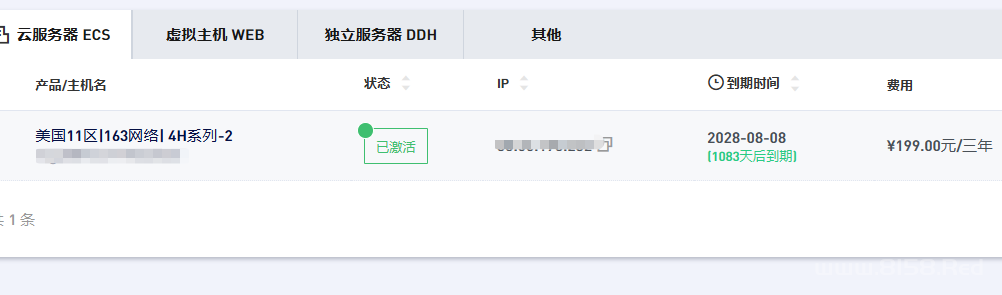Git设置代理
00:00
00:00

有时候配置了V2ray但是推送和拉取还总是超时,原来是没走代理,得需要手动配置如下:
设置代理
1.http || https协议
//设置全局代理
//http
git config --global https.proxy http://127.0.0.1:1080
//https
git config --global https.proxy https://127.0.0.1:1080
//使用socks5代理的 例如ss,ssr 1080是windows下ss的默认代理端口,mac下不同,或者有自定义的,根据自己的改
git config --global http.proxy socks5://127.0.0.1:1080
git config --global https.proxy socks5://127.0.0.1:1080
//只对github.com使用代理,其他仓库不走代理
git config --global http.https://github.com.proxy socks5://127.0.0.1:1080
git config --global https.https://github.com.proxy socks5://127.0.0.1:1080
//取消github代理
git config --global --unset http.https://github.com.proxy
git config --global --unset https.https://github.com.proxy
//取消全局代理
git config --global --unset http.proxy
git config --global --unset https.proxy
修改SSH端口
nano /etc/ssh/sshd_config
sudo service ssh restart
apt-get update -y && apt-get install curl -y
bash <(curl -L -s https://raw.githubusercontent.com/wulabing/V2Ray_ws-tls_bash_onekey/master/install.sh) | tee v2ray_ins.log
站点配置
使用命令
apt install php-fpm -y
安装程序。
用命令
service php7.4-fpm status
检查是否安装成功
nginx配置文件位置
/etc/nginx/conf/conf.d
添加:
location ~ \.php$ {
#fastcgi_param SCRIPT_FILENAME /usr/local/nginx/html$fastcgi_script_name;
#fastcgi_pass 127.0.0.1:9000;
fastcgi_index index.php;
fastcgi_param SCRIPT_FILENAME $document_root$fastcgi_script_name;
include fastcgi_params;
fastcgi_pass unix:/var/run/php/php7.4-fpm.sock;
}
添加测试代码
<?php phpinfo();?>
重启服务
systemctl restart nginx
sudo apt install mysql-server
alter user root@localhost identified with mysql_native_password by '你的密码';


 感觉有用,微信扫一扫,打赏作者吧~
感觉有用,微信扫一扫,打赏作者吧~